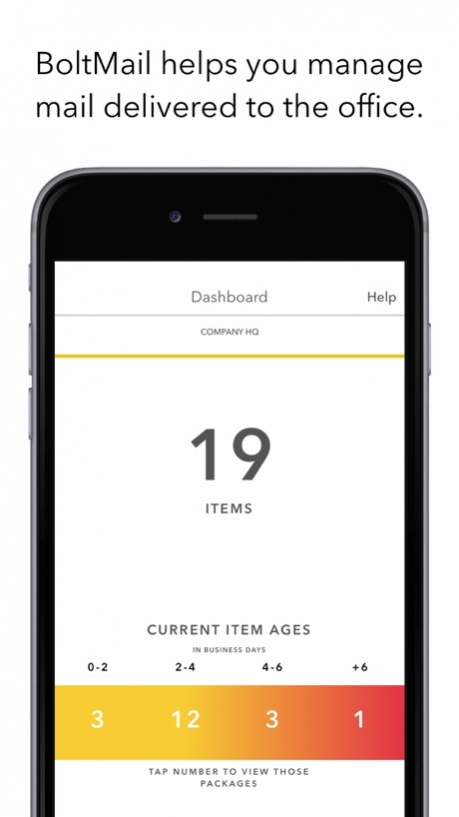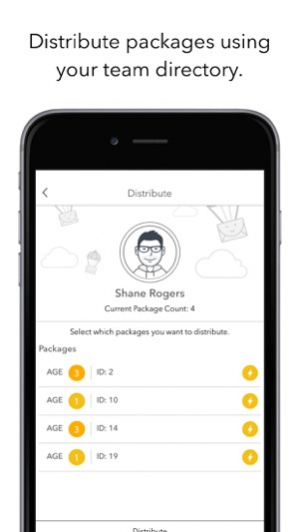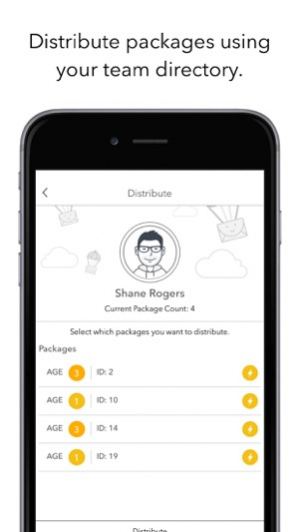BoltMail 1.12
Continue to app
Free Version
Publisher Description
BoltMail helps your team manage package deliveries to the office.
Modern teams get lots of personal mail delivered to the workplace because they might miss a delivery to their home, but more office deliveries means more boxes to keep track of.
BoltMail takes the hassle out of package processing and mailroom management. Quickly process mail in bulk and automatically generate an organized mailroom inventory.
BoltMail integrates with your team's communication system so that you can easily notify your teammates when their mail is ready to be collected.
When you need to distribute mail, simply scan the package to find the owner. Have multiple office locations? BoltMail is the cloud based digital mailroom that grows with your team, so you can process mail at different locations but keep track of it in one.
Receiving too many deliveries to the office? BoltMail let's you assign delivery allowances to your team so that you can set fair limits to the amount of packages which can be shipped to the office.
BoltMail features:
- Process mail in bulk and notify the owner using your team's communication platform.
- Automatically generate and track your mailroom inventory.
- Keep track of how long packages have been in the mailroom and send collection reminders.
- Rapid package distribution by scanning package barcodes.
- Delivery allowances for your team lets you manage how much mail can have delivered to the office.
- Create multiple mailrooms so you can keep track of mail delivered at different office locations.
Take the headache out of processing mail for your team. Let your teammates know when their mail has arrived and send reminders when they have forgotten to collect their items.
BoltMail is mail management made simple!
Mar 15, 2018 Version 1.12
This app has been updated by Apple to display the Apple Watch app icon.
Fixed a bug where mailrooms could not be assigned for packages :)
About BoltMail
BoltMail is a free app for iOS published in the Office Suites & Tools list of apps, part of Business.
The company that develops BoltMail is Shane Rogers. The latest version released by its developer is 1.12.
To install BoltMail on your iOS device, just click the green Continue To App button above to start the installation process. The app is listed on our website since 2018-03-15 and was downloaded 2 times. We have already checked if the download link is safe, however for your own protection we recommend that you scan the downloaded app with your antivirus. Your antivirus may detect the BoltMail as malware if the download link is broken.
How to install BoltMail on your iOS device:
- Click on the Continue To App button on our website. This will redirect you to the App Store.
- Once the BoltMail is shown in the iTunes listing of your iOS device, you can start its download and installation. Tap on the GET button to the right of the app to start downloading it.
- If you are not logged-in the iOS appstore app, you'll be prompted for your your Apple ID and/or password.
- After BoltMail is downloaded, you'll see an INSTALL button to the right. Tap on it to start the actual installation of the iOS app.
- Once installation is finished you can tap on the OPEN button to start it. Its icon will also be added to your device home screen.